Orders Lifecycle
You can find below the list of statuses associated with an Order and its evolution throughout the fulfilment workflow. You can consume these statuses through the Webhooks or the Orders API endpoint.
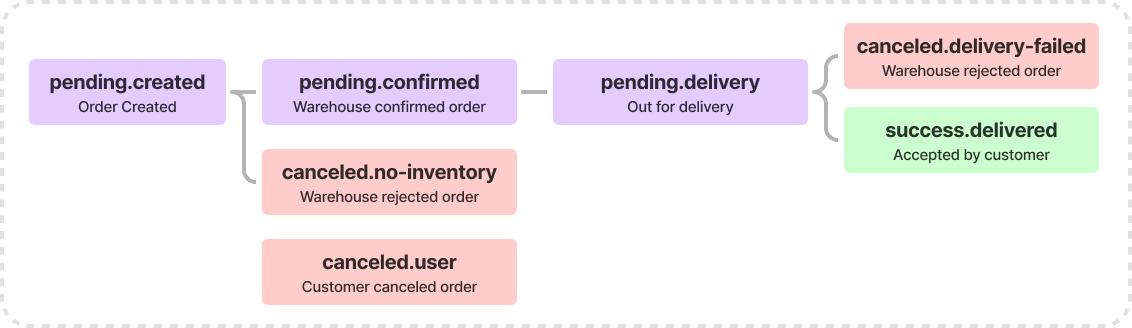
Note: all orders with status that starts with canceled or success cannot be edited as these statuses are immutable.
| Status | Description |
|---|---|
pending.created | A payment or payment promise has been successfully made and the order was created. |
pending.confirmed | The order was confirmed by the warehouse. You can inform the customer that his order is being processed. |
pending.delivery | The order was given to a last-mile partner who will physically deliver the package. The Order object will now have a tracking property that includes the relevant tracking info you need to transmit to the user. The last-mile partner will typically attempt to delivery multiple times and will call the customer directly before and/or during the delivery. |
canceled.delivery-failed | When a last-mile partner fails to deliver multiple time, or the customer doesn't answer their phone multiple time, the delivery will be considered failed and the package will return to the warehouse. |
canceled.user | The end consumer canceled the order before it was pending.confirmed. |
canceled.no-inventory | There is an inventory mismatch event that occured post-checkout. The order cannot be fulfiled. |
success.delivered | The order was successfully delivered to the customer. |
Settlement & Reconciliation
- When an order is
pending.confirmed, it is considered paid and it will be part of the reconciliation report for the settlement date that the order was created. - If the order fails to deliver (
canceled.delivery_failed) it will be part of the reconciliation report for the settlement date at which the order was marked ascanceled.delivery_failed.